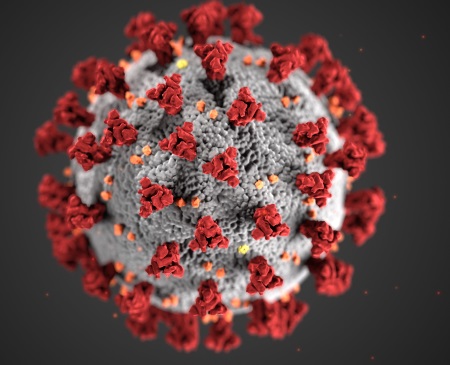April 5, 2002—Since musculoskeletal disorders (MSDs) are the single largest occupational safety and health problem in the US according to the National Institute of Occupational Safety and Health (NIOSH), the American Society of Safety Engineers (ASSE) urges employers to develop and implement now an effective ergonomics system to reduce those injuries. According to the ASSE, an initial investment in ergonomics programs removes barriers to quality, productivity, and human performance by fitting products, tasks, and environments to people, and will save millions in the long run.
In 2001, Congress overturned the federal Occupational Safety and Health Administration’s (OSHA) ergonomics standard. The ASSE supported the adoption of a federal standard, but did not agree with all of the components of the OSHA standard. The ASSE recognizes that there is no one-size-fits-all approach to ergonomics, but recommends the following tips to increase safety and comfort in the workplace:
- A chair should have a five-point-star base for stability, an adjustable backrest (angle, height, and depth) that provides lumbar support, and an adjustable seat pan (height, forward and backward, and tilt angle). Armrests should be padded, adjustable up and down, in and out, and swivel (e.g., like a wrist rest). The edge of the seat pan should be at least four inches from the soft tissue area behind the knee.
- The top of a computer display screen should be slightly below eye level (20 degrees).
- A document holder that is the same height and distance from the user as the display screen should be provided when the primary task is data entry.
- Keyboards should be detachable and adjustable to allow straight/parallel hand-forearm posture. This is often accomplished using a wrist rest. ASSE experts recommend that the height of the wrist rest should equal the home-row key height. Fingers on the home row of a keyboard should be approximately 0 to +1.5 inches above the elbow rest height. The keyboard slope should be no greater than 15 degrees.
- A desk or tabletop should allow legroom for posture adjustments for the seated worker while also providing a 90-degree angle of the elbow and the work surface. The same is also true regarding the elbow angle for the sit/stand and the standing user.
- For lighting and glare the characters on the computer screen should be brighter than the screen background. Bright light sources in the peripheral field of the computer screen should be avoided. The computer screen should be positioned to avoid glare. By adjusting the window shades and moving or tilting the terminal can help avoid glare and screen reflections.
- For posture the head should be tilted 15 degrees forward or less to maintain a vertical position. The elbows should be kept close to the body or supported. The lumbar curve of the back should be maintained. Feet should never be allowed to dangle and should always be supported.
- Dry eye can occur because people tend to blink less when viewing monitors.
Contact ASSE for more information on workplace safety. ASSE has available for sale through its Web site: “An Ergonomics Guide to Hand Tools” (order 10110), “Ergonomics: How to Design for Ease and Efficiency” (order 10203), “Handbook of Human Factors and Ergonomics” (order 9804), and “Manual Material Handling: Understanding and Preventing Back Trauma” (order 10111).