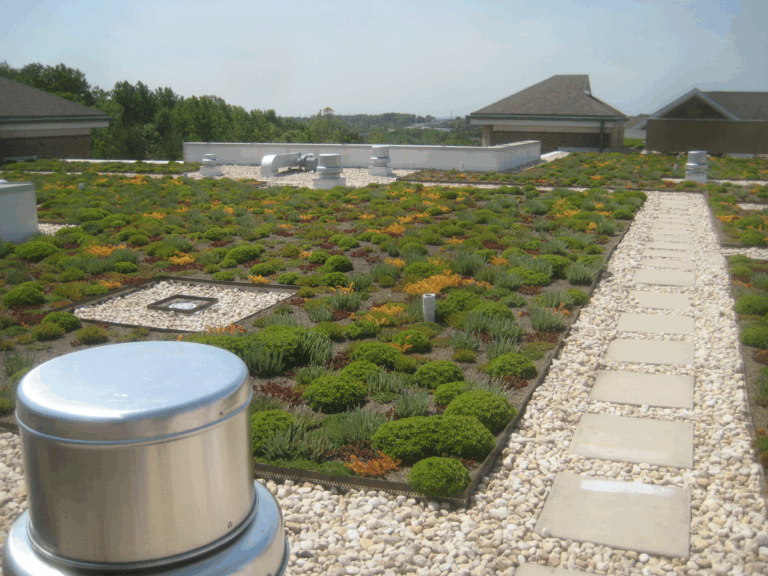Ergonomics is the science of making the work environment fit the worker. By understanding the human-factors requirements of work, we can avoid work-related illnesses or injuries.
Companies are in business to bring a product or service to market, and anything that makes it more difficult for employees to perform their jobs is likely to affect productivity—and productivity is money. A mismatch between the physical requirements of the job and the physical capacity of the worker can result in RSIs (repetitive stress injuries), as well as other CTDs (cumulative trauma disorders).
Ergonomic assessments define the potential risks for injury or illness in a facility, and ergonomic plans are written to mitigate those risks. An ergonomically designed space can increase productivity and efficiency while reducing stress and fatigue.
Ergonomics in an Office Building
To be successful in the 21st century, building management companies and facilities management departments must offer a wide range of services that match tenants’ business operations. And providing those services must be done in a cost-effective manner. Satisfying a tenant’s needs means ensuring that every factor of building services, including ergonomic concerns, meets the needs of the tenant’s employees, no matter what the type of business. Successful ergonomic design is reflected in the workers’ ability to be productive and efficient, with a minimum of stress and fatigue.
Whether a business has guests or workers in a facility, a sound ergonomic program makes good business sense. Ergonomic programs see to it that people are comfortable, productive, and free from the risk of occupational illness and injury. Further, reducing risk creates a corresponding reduction in regulatory and insurance liabilities.
Ergonomics and Facilities Management
Ergonomics should be a preventive strategy. Managers must incorporate the elements of human-factors design if the environments they create are to be safe, user-friendly, and OSHA compliant. Ideal office design goes beyond the transient qualities of style to accommodate the vicissitudes of life, such as aging, injury, disease, and disability. Facility managers should collaborate with tenants, designers, and vendors to include ergonomics in workplace designs. In addition, such collaboration should be employed when attempting to balance costs, technologies, and the needs of workers. All involved should try to provide adaptable and flexible environments that also meet production and safety objectives.
Where ergonomics-related problems do arise, they may directly affect profitability and productivity. Tenant workers and facility employees who suffer from RSIs produce less, cost the tenant money in workers’ compensation payments, and may initiate actions leading to OSHA penalties and litigation. These factors can cause a tenant to default on lease payments or, worse still, close business entirely. In addition, if the general workspace is not initially designed to mitigate RSIs, managers of the leased space may incur liabilities as a result of OSHA litigation. For example, if a workplace is created without adequate lighting, the building owner or manager may be subject to legal action by occupants who claim to suffer from RSIs such as eyestrain and neckstrain.
Managing Ergonomic Stressors
Many items found in the work environment can create potential risks and hazards if their locations and uses are not considered carefully. For example, slips, trips, and falls on frayed rugs, thresholds, and uneven or slippery surfaces are the number one recognized office “near misses.” A “near miss” is an OSHA target statistic that refers to the accident that almost happens. Tripping over extension cords, being cut on sharp edges, and having a top-heavy file cabinet tip over are also recognized office hazards.
As such, these hazards are considered environmental as opposed to human-factor related. They should receive attention quickly because they affect everyone equally and are easily controlled. Some standard risks that a facility manager should consider when assessing ergonomic stressors in the workplace include:
- Workstation design: Improper placement of office equipment and materials can result in worker strain and discomfort. The design of an office and the density of space are critical to efficiency. Having a central location for shared services (copiers, library, and office supplies) reduces the steps—and therefore the stress—taken to accomplish these tasks. The shorter the distance to resources, the more productive workers can be.
- Workstation furnishings: Office furniture must be carefully selected to provide the most flexibility and adaptability for workers.
- Lighting: Light sources should be chosen to reduce glare and to improve the contrast on working surfaces (paper or furniture), not on computer screens. Computer monitors should be adjusted to increase displayed contrast, brightness, and character resolution. No work areas should be over-illuminated.
- Noise: High-speed printers, shredders, copiers, fans, and other office equipment contribute to background noise. Some experts feel that these noises may adversely affect the quality of the work environment. Equipment should be masked or isolated whenever its operation makes it difficult to carry on a normal conversation. (Normal speech is usually between sixty and seventy decibles.)
Furnishings and Standards
To manage ergonomic stressors properly, it is important to remember not only that the workstation should fit the worker, but also that workers must be trained to set up adjustable furnishings correctly. Adjustable features should be easy to use or they may be ignored.
Your tenants or employees may request that you adhere to one or both of these standards: ANSI/HFS 100-1988 (American National Standards Institute/Human Factors Engineering for Visual Display Terminal Workstations), currently under revision; or ISO 9241-5 (International Organization for Standardization), titled “The Ergonomic Requirements for Office Work with Visual Display Terminals.” The following aspects of those standards apply specifically to workstation furnishings, particularly for office areas that house computers and related equipment.
- Desks and tables: The height of desks and tables should be adjustable. Many typing desks or tables are designed to be lower to allow for the body-neutral position. Desks and tables should allow for height, depth, and width clearance of legs and feet. This is important for both standing and seated postures. If it is not possible to adjust the desk or table height, use an adjustable chair to achieve the proper alignment.
- Work surfaces: The work surface should be a size that allows personnel to comfortably reach—forward and to both sides—in order to perform their work. The work surface should also be large enough to accommodate files, equipment, machines, instruments, and tools.
- Keyboard and mouse trays: Adjustable keyboard trays that slide in and out from underneath the desk or table are common sources of ergonomic problems. The tray should allow the user to maintain neutral alignment of the wrist to the keyboard and mouse. Ideally, the surface for the mouse is adjusted approximately one inch below the keyboard. This prevents shoulder and wrist strain.
- Chairs: Although many types of chairs and seats are available, the main features to look for are adjustability and ease of use. Seat pans should adjust in height, depth, length, and angle. The lumbar support should fit the lower back. The chair should be on a five-caster base for stability and have the correct “roll” for the contact surface; for example, not too fast on cement or rubber surfaces. Ideally, armrests should be adjustable from side to side, allowing the worker to move easily in and out of their chair and workstation. They should likewise move up and down to accommodate forearms. They should be removable for some applications. On some chairs, neck rests are advisable for computer users who multi-task and must view many panels of instruments and computer screens at the same time. This is common in quality labs and at security stations.
- Footrests: Be careful not to allow shorter workers’ feet to dangle. Angled footrests can be purchased to alleviate this problem. In addition, the desk or tabletop should have a wide enough opening to allow ample legroom and posture adjustments.
- Special devices: Equally important is accommodating necessary aids, such as a headset or speakerphone, to minimize head and neck movement during high-intensity phone demand with concurrent keyboard operation.
- Other accommodations: If workers must stand for long periods, it is advisable to provide an energy-absorbent floor surface to reduce worker fatigue. Stools may also help, provided they are sufficiently high. A bar rail on a standing workstation allows the worker to rest his or her feet alternately. This reduces hip, knee, and foot fatigue.
Effects of an Ergonomics Program
The goals of an ergonomics program are to protect jobs and assets and to guard against liability. Although it is unwise to use economic factors and convenience issues to sway decisions about managing your ergonomics program, it is critical to understand the potential bottom-line effects of particular actions or conditions.
Consider that for every dollar spent on ergonomics, the return on investment is tenfold, as reported by the Insurance Association of America. Further, properly addressing ergonomics helps to retain valued employees. The application of ergonomics to the office environment is critical to the success of any business mission. The direct benefits of an ergonomics program are:
- reduced occupational illness and injury
- reduced number of lost workdays
- reduced number of workers’ compensation claims
- reduced premium payments for workers’ compensation insurance
- reduced number of complaints of discomfort
- reduced instances of eyestrain
- reduced incidents of localized pain
The indirect benefits of an ergonomics program include:
- Effects on productivity:
- Projects are completed.
- Client deadlines do not lapse.
- Client relations stay positive.
- Workers are more productive.
- Effects on cost:
- The cost of producing a piece of work does not increase because there isn’t a need to replace the previous worker and train a new one.
- Insurance costs do not go up.
- Regulatory liability is reduced.
A sound ergonomics program is a win-win situation.
This article is adapted from BOMI International’s Environmental Health and Safety Issues. More information regarding this is available by calling 1-800-235-2664, or by visiting www.bomi.org.